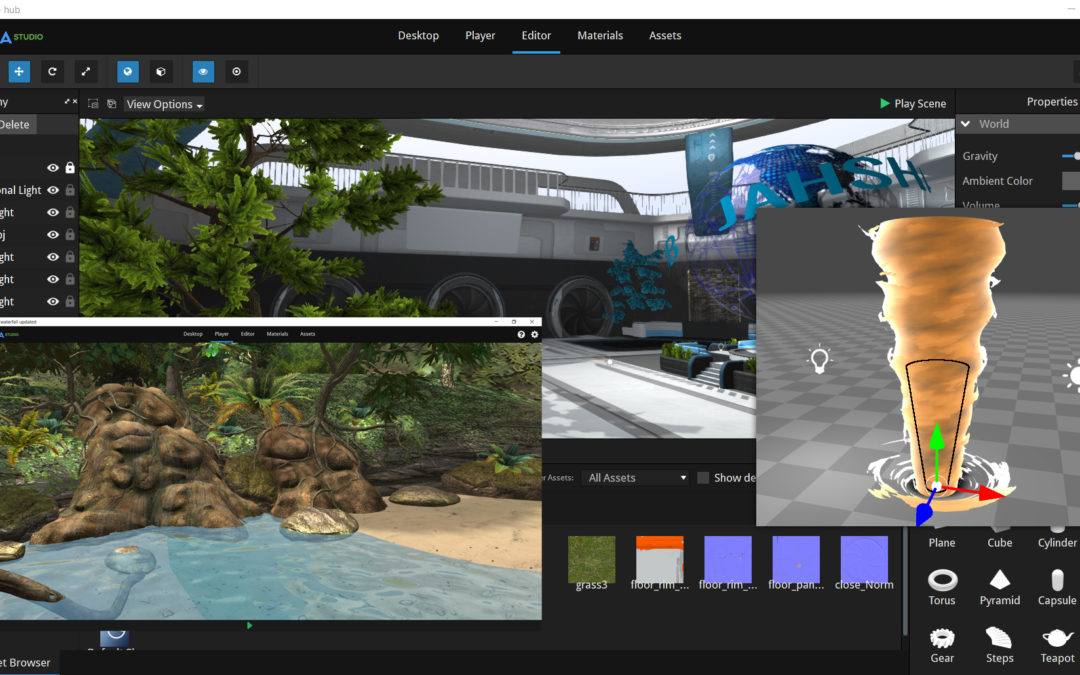The Jahshaka Project is pleased to announce the release of Jahshaka 0.8! A year in the making and rebuilt from the ground up with a powerful new node based materials and effects system with real time previews. Our new materials will be used in all scenes moving ahead to allow for the dynamic creation of high-quality environments.
We have also integrated physics into all scenes, built our own Virtual Hands so both creators and visitors can engage and manipulate scenes, rebuilt our Sky engine and added the ability to have ambient audio in scenes to bring them to life. We have also merged JahfX into the new Jahshaka.com website to make it easier to download assets and scenes.
Jahshaka 0.8 brings you a lot of great new features!
- Material Editor – our new node based material builder
- Physics – now fully integrated on all objects
- Use hands in VR mode – grab and throw objects
- Multiple sky types for more immersive environments
- Ambient Audio – set background audio for scenes
- JahFX merged into Jahshaka.com
We’re excited to put this release out after months of hard work and dedication. Our team is excited to see what you’ll create with these new tools.
Download Jahshaka
You can download Jahshaka for both Windows and OsX via the links below.
Jahshaka 0.8.1 Beta for Windows
You can also fork Jahshaka over at gitHub or build it for the top Linux distributions by visiting our builds page
Key features in this release are:
Material Editor
With our new Materials Editor you have the ability to easily create a wide variety of materials. It’s a node-based shader editor for making complex materials requiring zero shader writing experience. If you’re an artist, you’ll have fun creating materials. We have over 30 nodes available and have plan to add a lot more in future releases.
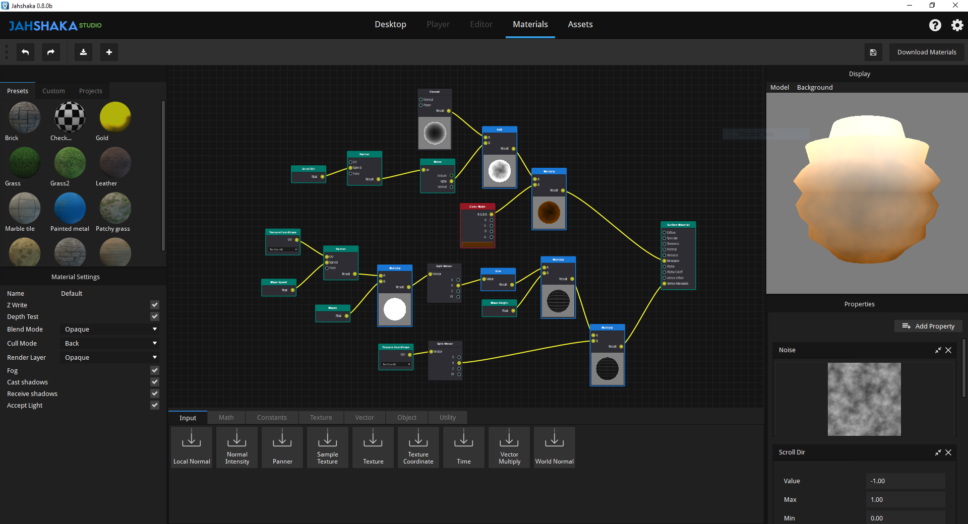
It’s able to create pretty sophisticated-looking effects.
Physics Engine
Physics has been in Jahshaka for a while now, however we have taken the time to deeply integrate it so it can be a part of all your scenes and creations. Adding objects to collide with and toss around brings life to an otherwise static and boring scene. Each scene node now comes with new physics settings for defining the object’s mass, bounciness
Virtual Hands
We added hands as a step closer to making our virtual worlds feel truly immersive. With hands in VR, you can grab and interact with objects that have physics settings. Not only can you grab arbitrary objects, you can also grab them from specific positions by placing special GrabNodes underneath them in the hierarchy.
Sky Engine
With our new Sky engine, you are no longer restricted to using CubeMaps for creating beautiful skies. You now have several sky types to choose from in order to make it easy to create an atmosphere for your scenes. The sky types are Single Color, CubeMap, Equirectangular, Gradient and Realistic.
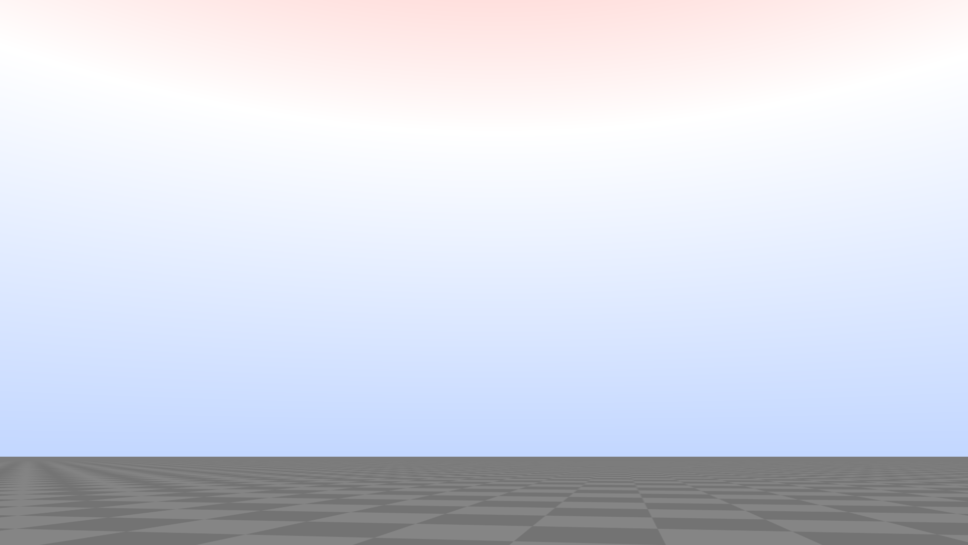
Ambient Audio
Every virtual scene needs audio to bring it to life! We are now working on the ability to add true 3d spatial audio to individual objects, but in the mean time you can now set auto-looped ambient music for your scenes in the World settings. File types supported are .mp3 and .wav
Great new scenes
We also have lots of great new scenes to download and play with on Jahshaka.com, and new tutorials that will be going op to help you get up to speed with the new features in this release!
What’s in store for the future?
Our next release will be focused on streamlining the existing features and functionality and adding support for more VR hardware. The Jahshaka player will also be repurposed as a publishing tool, so users will be able to export their creations as standalone applications that will run on the industry leading VR headsets. This will give you one-click publishing in the 0.9.0 release!
Join our Community!
Remember to keep in touch with Jahshaka’s development by visiting our blog at https://www.jahshaka.com/blog. Also, follow us on twitter @jahshakafx and on Facebook at https://www.facebook.com/jahshakafx
The Team
The Jahshaka Project